DAVIcal
DAViCal este un server pentru partajarea calendarului. Este o implementare a protocolului CalDAV care este proiectat pentru stocarea resurselor de calendare (în format iCalendar) pe un server partajat de la distanță.
Un număr din ce în ce mai mare de clienți susțin menținerea calendarelor partajate la distanță prin CalDAV, inclusiv Mozilla Calendar (Sunbird / Lightning), Evolution, Mulberry, Chandler și diverse alte produse cu sursă închisă, cum ar fi iCal și iOS ale Apple.
Instalare
Pentru instalare vom folosi pachetul pus la disppoziție de distributia Debian:
apt install davical

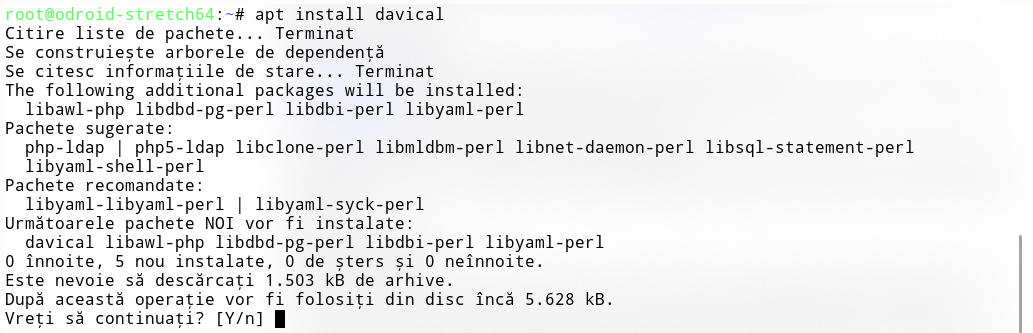
După instalare este necesar a se da acces utilizatorilor davical_app și davical_dba să se conecteze fără parolă la baza de date davical:
nano /etc/postgresql/9.6/main/pg_hba.conf

# PostgreSQL Client Authentication Configuration File
# ===================================================
#
# Refer to the "Client Authentication" section in the PostgreSQL
# documentation for a complete description of this file. A short
# synopsis follows.
#
# This file controls: which hosts are allowed to connect, how clients
# are authenticated, which PostgreSQL user names they can use, which
# databases they can access. Records take one of these forms:
#
# local DATABASE USER METHOD [OPTIONS]
# host DATABASE USER ADDRESS METHOD [OPTIONS]
# hostssl DATABASE USER ADDRESS METHOD [OPTIONS]
# hostnossl DATABASE USER ADDRESS METHOD [OPTIONS]
#
# (The uppercase items must be replaced by actual values.)
#
# The first field is the connection type: "local" is a Unix-domain
# socket, "host" is either a plain or SSL-encrypted TCP/IP socket,
# "hostssl" is an SSL-encrypted TCP/IP socket, and "hostnossl" is a
# plain TCP/IP socket.
#
# DATABASE can be "all", "sameuser", "samerole", "replication", a
# database name, or a comma-separated list thereof. The "all"
# keyword does not match "replication". Access to replication
# must be enabled in a separate record (see example below).
#
# USER can be "all", a user name, a group name prefixed with "+", or a
# comma-separated list thereof. In both the DATABASE and USER fields
# you can also write a file name prefixed with "@" to include names
# from a separate file.
#
# ADDRESS specifies the set of hosts the record matches. It can be a
# host name, or it is made up of an IP address and a CIDR mask that is
# an integer (between 0 and 32 (IPv4) or 128 (IPv6) inclusive) that
# specifies the number of significant bits in the mask. A host name
# that starts with a dot (.) matches a suffix of the actual host name.
# Alternatively, you can write an IP address and netmask in separate
# columns to specify the set of hosts. Instead of a CIDR-address, you
# can write "samehost" to match any of the server's own IP addresses,
# or "samenet" to match any address in any subnet that the server is
# directly connected to.
#
#
# Database and user names containing spaces, commas, quotes and other
# special characters must be quoted. Quoting one of the keywords
# "all", "sameuser", "samerole" or "replication" makes the name lose
# its special character, and just match a database or username with
# that name.
#
# This file is read on server startup and when the postmaster receives
# a SIGHUP signal. If you edit the file on a running system, you have
# to SIGHUP the postmaster for the changes to take effect. You can
# use "pg_ctl reload" to do that.
# Put your actual configuration here
# ----------------------------------
#
# If you want to allow non-local connections, you need to add more
# "host" records. In that case you will also need to make PostgreSQL
# listen on a non-local interface via the listen_addresses
# configuration parameter, or via the -i or -h command line switches.
# DO NOT DISABLE!
# If you change this first entry you will need to make sure that the
# database superuser can access the database using some other method.
# Noninteractive access to all databases is required during automatic
# maintenance (custom daily cronjobs, replication, and similar tasks).
#
# Database administrative login by Unix domain socket
local all postgres md5
# TYPE DATABASE USER ADDRESS METHOD
# Lasăm userii davical_app și davical_dba să se conecteze fără parolă la baza de date davical
local davical davical_app trust
local davical davical_dba trust
# "local" is for Unix domain socket connections only
local all all peer
# IPv4 local connections:
host all all 127.0.0.1/32 md5
# IPv6 local connections:
host all all ::1/128 md5
# Allow replication connections from localhost, by a user with the
# replication privilege.
#local replication postgres peer
#host replication postgres 127.0.0.1/32 md5
#host replication postgres ::1/128 md5
După ce am editat fișierul pg_hba.conf repornim serviciul postgresql:
systemctl restart postgresql
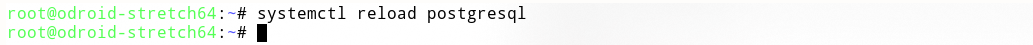
Înainte de a continua ne asigurăm că avem unele module ale php instalate:
apt install php-imap php-curl php-cgi php-xml
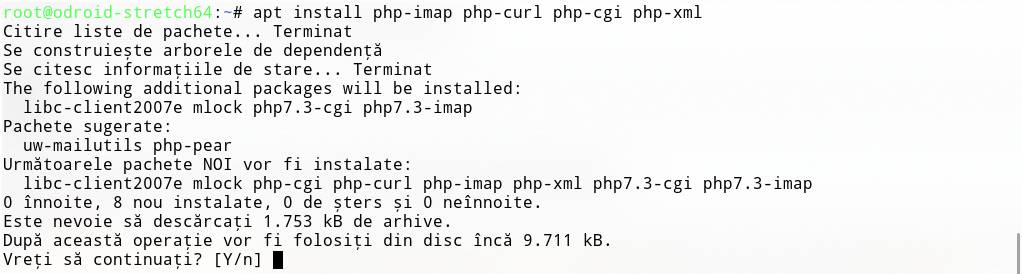
În continuare rulăm scriptul ce va creea structura bazei de date în serverul PostgreSQL:
su - postgres -c /usr/share/davical/dba/create-database.sh

După rularea scriptului, dacă avem toate condițiile îndeplinite, vom obține un ecran asemănător cu imaginea de ami jos. Vom nota cu atenție utilizatorul admin și parola aferentă:
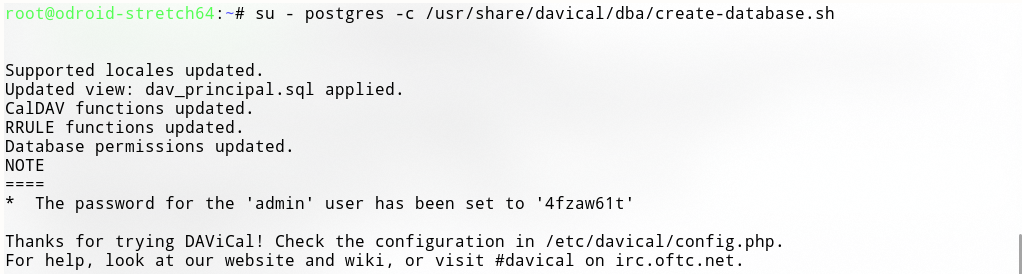
Activăm pagina serviciului DAVIcal:
a2ensite davical

astfel vom putea sa ne conectăm cu utilizatorul admin și parola din pasul anterior la pagina de management al serviciului:
http://ip.ip.ip.ip/davical

după logare vom putea crea utilizatorii care vor putea utiliza serviciul de calendar și de contacte.
Pentru utilizare folosesc clientul CardBook și Lightning ce sunt extensii ale clientului de email Thunderbird:
Pentru instalarea CardBook se urmeaza pașii de mai jos:
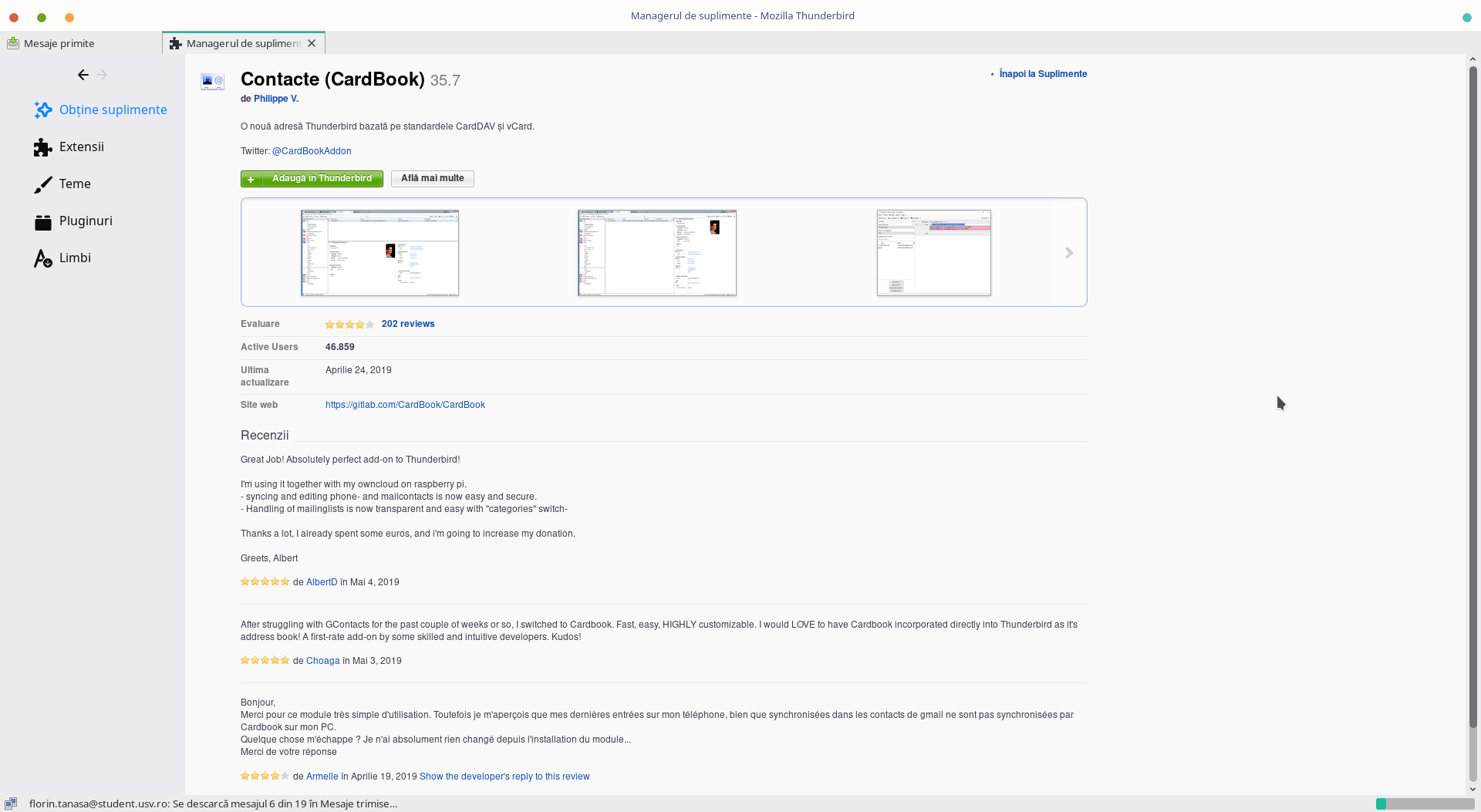





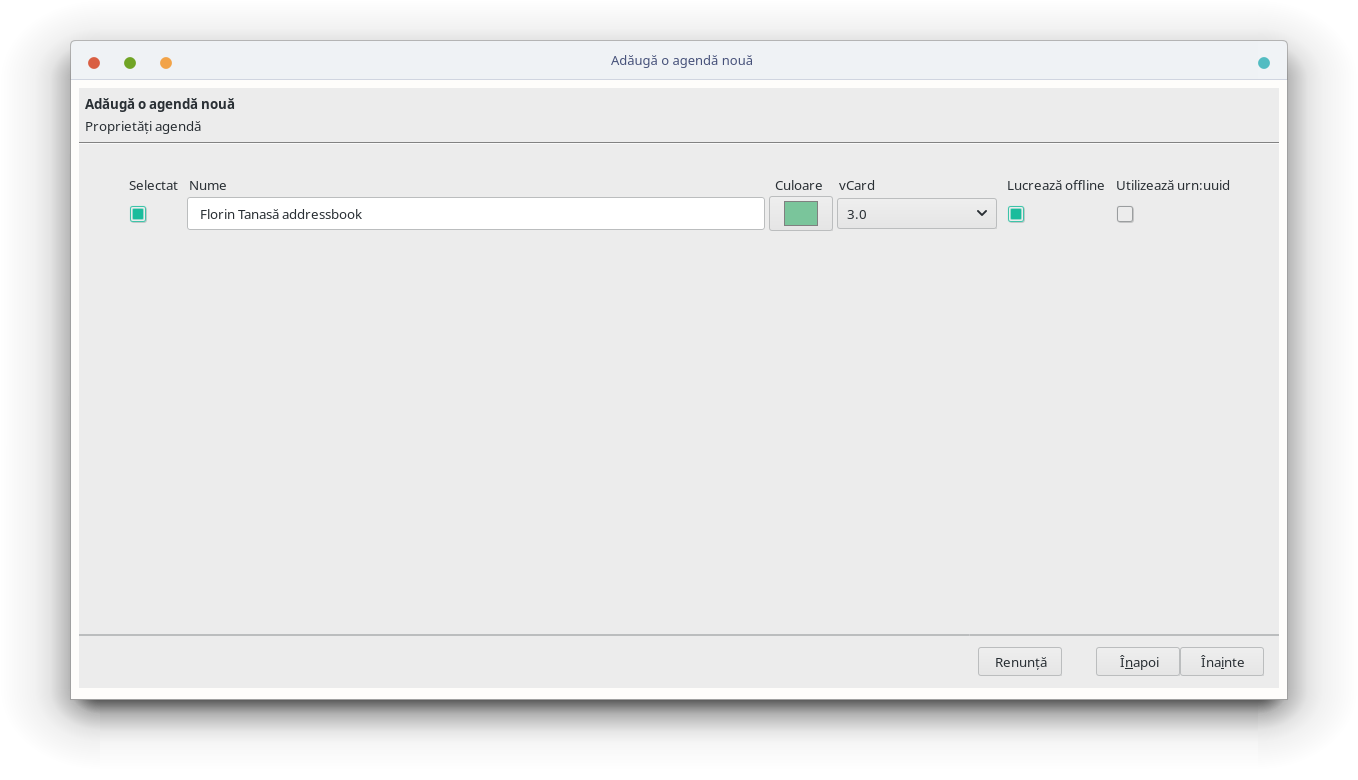
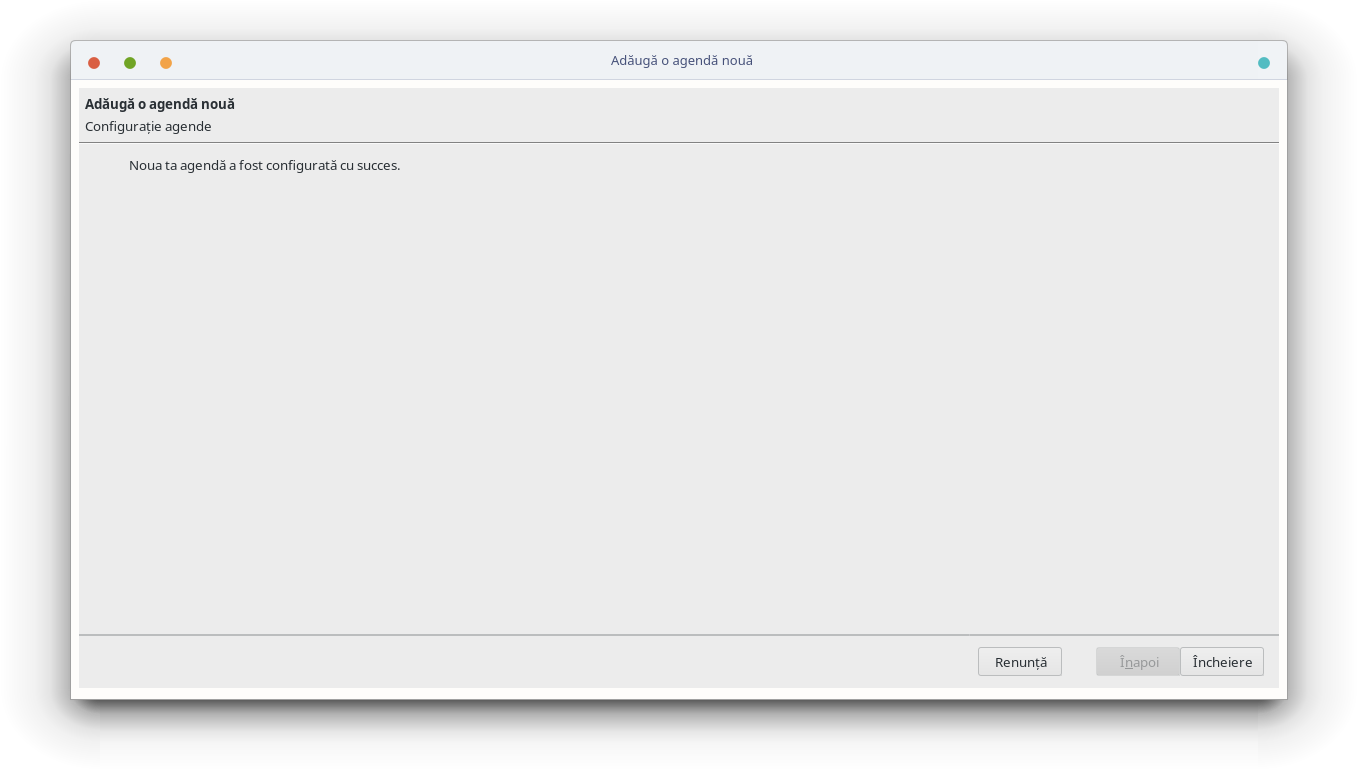

Pentru Lightning se va urma următorii pași:

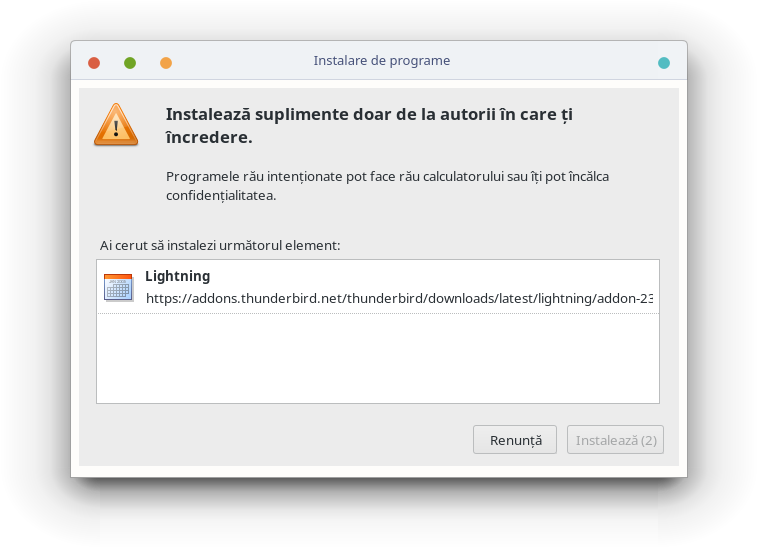
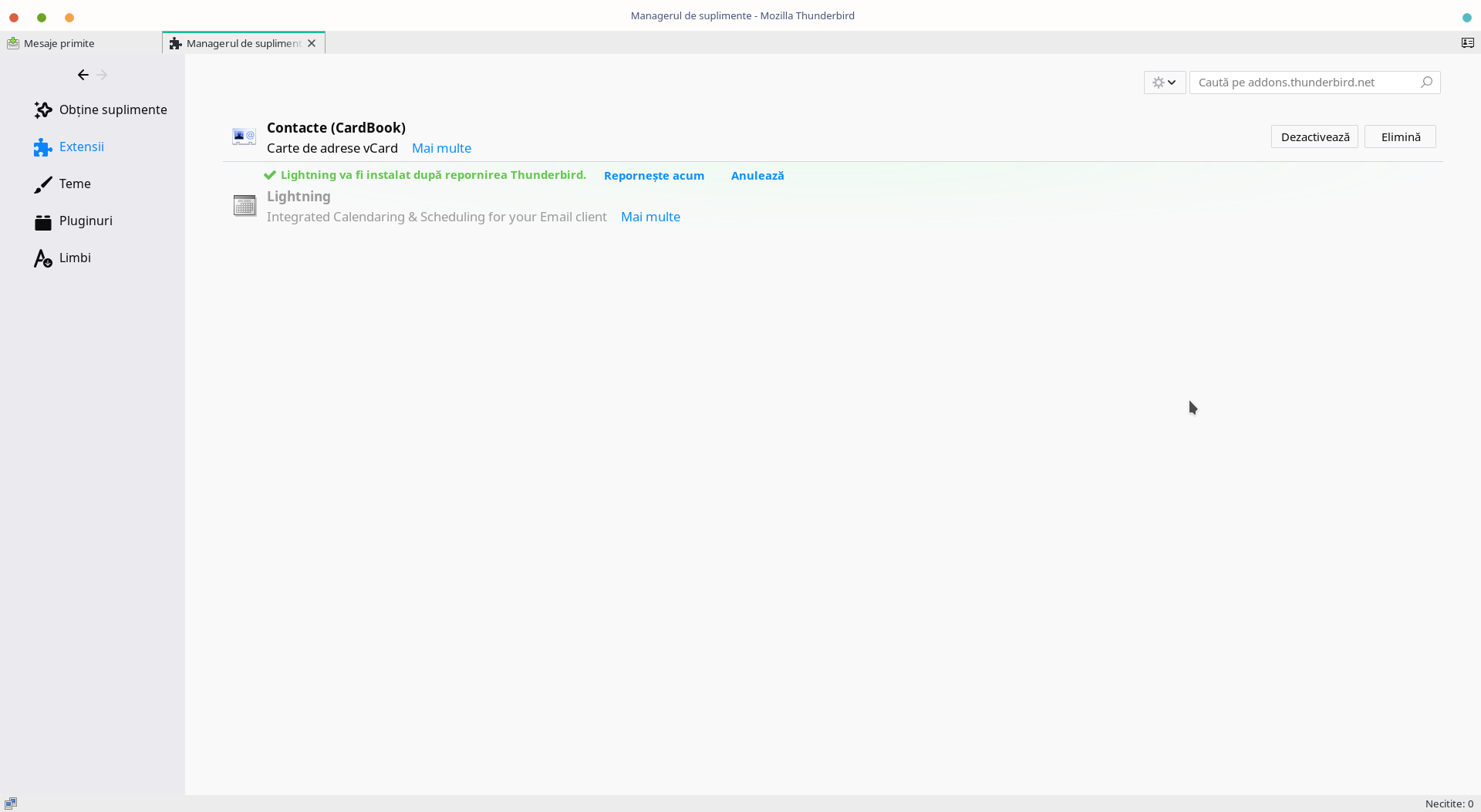



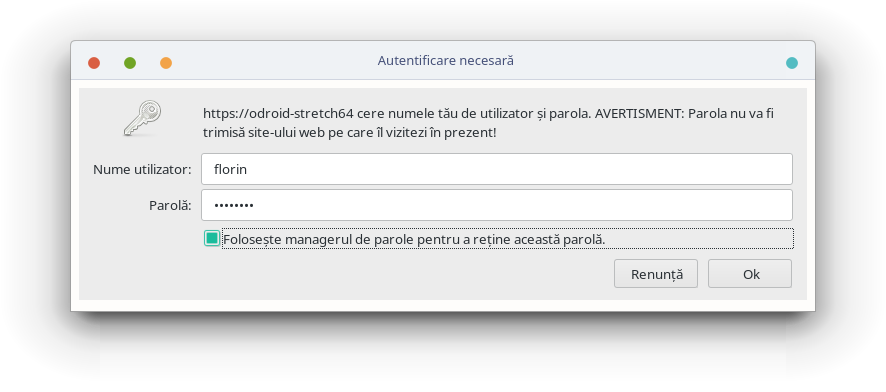
A și apărut prima rememorare ce era înregistrată în server:
